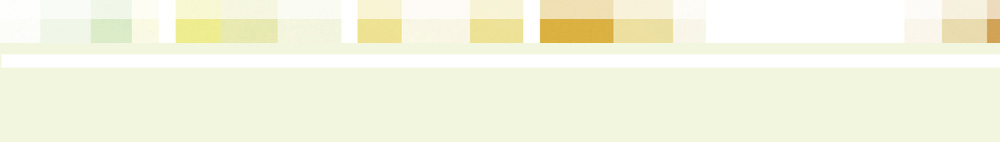


BowenECM
SOLUTIONS
Electronic Content Management software and consulting services

Best Practices: P8 System Tuning
The table below lists some “quick hitter” performance tuning options that supplement the published materials from IBM such as Performance Tuning Handbook for FileNet P8.
After reading two Websphere Administration and Tuning handbooks to expand my WAS knowledge, especially around garbage collection, I was disappointed to reach the section on GC tuning that stated “GC tuning is a black art…” and offered only procedures on how to change jvm arguments, measure performance using PMI, etc. That was a lot of reading without much value. These are performance tuning options learned during my 15 years’ experience in varied industries.
|
Platform |
Where |
Value |
|
Websphere |
Navigate to Servers > Application Servers > ServerName > Additional Properties >
Thread Pools > |
Min 200, max 500 |
|
Websphere |
Java heap under process definition > Additional Properties > JVM, Java Garbage collection |
Set the lower heap size (nursery) to 20% of maximum heap but no larger than 512MB,
maximum new area size should be 40% of max heap but no larger than 1024., Add - |
|
Websphere |
Parallel gargage collection for multi processor systems |
Under the generic JVM arguments add - |
|
Websphere for PE ORB threads |
Websphere |
Allow ORB threads beyond max allocation, set threads to 50. |
|
Websphere |
1) Servers > Application Servers > servername > Container Services > Transaction Service 2) Servers > Application Servers > servername > Container Services > ORB service |
600 & 900. The second value is 1.5 times the first value (recommended) |
|
Websphere |
In Navigate to Servers > Server Types > WebSphere Application Servers. Select server_name > Container Services > ORB Service > Custom Properties. Set the com.ibm.CORBA.FragmentSize parameter to 0. |
0, ** Note client and server jvms must both implement this change. |
|
Websphere |
In Navigate to Servers > Server Types > WebSphere Application Servers. Select server_name > Container Services > ORB Service > Custom Properties. Define the general properties, and then Under Thread Pool Settings, select Use the Thread Pool Settings directly associated with the ORB service. Click Apply. Continue defining the general properties, and then select Allow thread allocation beyond maximum thread size. Click Apply. |
Enable thread allocation beyond pool size. |
|
Database |
Database indexes on docversion and relationship. For MS SQL ensure Temp DB is at least 1GB in size. Increase max connections to tminimum of 10 and max 250 for each JDBC datasource |
Create indexes on mime_type, object_class_id, security_id, composite index tail_id and head_id. |
|
Database |
Update statistics and indexes on a regular basis, prune VW event logs within database tools and delete workflow events that have a 165 or 190 event. |
VW DB or your workflow database, event log tables query for workflow 165 or 190 events. Create a temp table or use a cursor to delete rows, DO NOT attempt large deletes. |
|
Database |
FEM >> Object Store >> Properties >>Query to ebable case insenstive search. If enabled ensure indexes use TOLOWER |
If foce case insensitive search is enabled ensure all indexes use the TOLOWER function. Create the index through TOAD or SMS. |