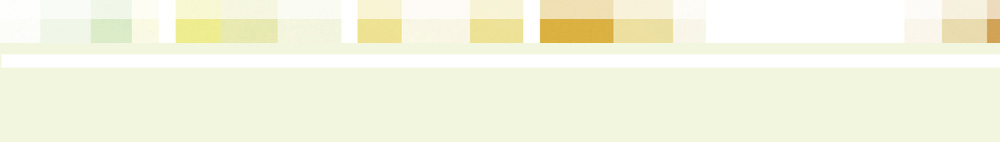


BowenECM
SOLUTIONS
Electronic Content Management software and consulting services

Best Practices: Tips for FileNet P8 Configurations
If you are starting out with FileNet, some great first steps would be:
1. Verify snapshot isolation level in MS SQL, p8 account is member of XA role. XA dlls match your jar file in WAS. Increase connections on WAS JDBCs, all per BECM website tuning recommendations.
2. Every FileNet system should have at least two object stores, one for preferences and the other for documents. You can move a preferences object store. Do not add anything to the preferences store, leave it as the system – bootstrap and name FileNet or something.
3. Security: There should be no more than two groups at the object store level, one for admins and the other for users (base). Users should not be domain auth or ##Users. Document classes should also be secured in both tabs, instance and class security. LDAP group names should contain the class name + access level in FileNet.
4. Implement HA – fail over DR by adding a second content engine if you haven’t done
so already. Put a load balancer between the CE’s, this is simple and should take
1-
5. Implement HA for ICN/XT using same procedure as above. Also implement SSO if not done so already.
6. Hold off on IER install, get more familiar with FileNet and refine your taxonomy. IER installs easy but requires configuration based on your design, a lot of records administrators would say “if I could do it again…”. IER will also step on document security and act as a proxy by folders, or you can disable that functionality.
7. For workflow: Don’t let anyone develop a one-
8. Once these items are addressed you are ready to execute, grow and manage the system.